Instagram has introduced new features for maintaining safety of the platform users and granted a staightforward way to request account verification.
Blue verified badges
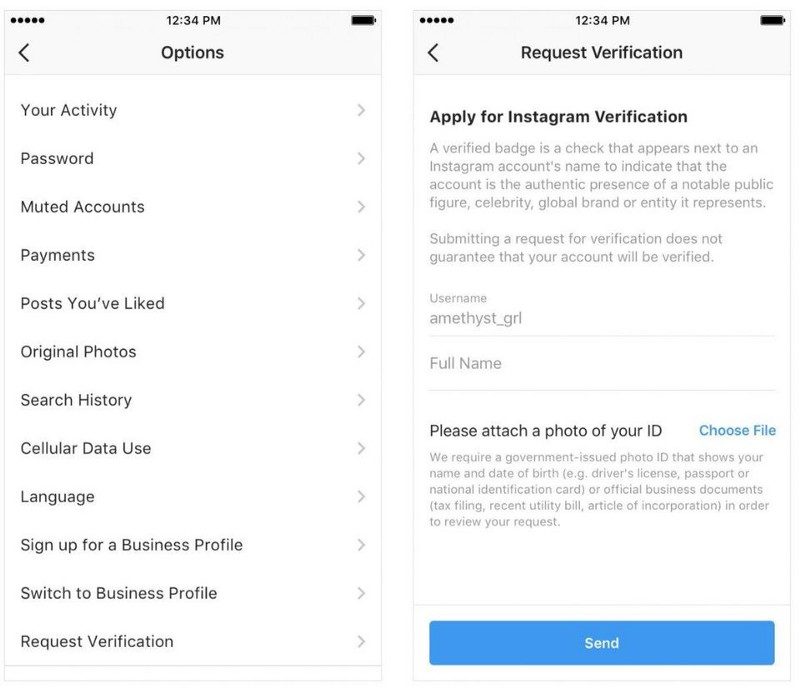
Blue badges are rarely given on Instagram, unlike other major social networks, even worldwide known celebrities and companies seem to be given them randomly once in a lifetime. It’s still unclear whether Instagram is going to be more generous in giving out the verification badges, but at least the application process is now transparent.
In order to apply for a verified badge, go to the Settings of your profile and tap a “Request verification” option. You will have to provide Instagram with your full name and government-issued ID (driver’s license, passport or other national ID cards or official documents such as a utility bill, tax filing or article of incorporation).
Instagram will take some time to review your request and send a notification about the application approval or rejection. In case you are rejected, you can apply again in 30 days.
Even though the ability to apply for the badge is now available for all platform users, not everyone fits the criteria. Only Instagram accounts that have a high likelihood of being impersonated have verified badges (public figures, celebrities and brands) have the priveledge of being verified. You can learn more about the verification criteria at the Help Center.
Third-party authenticator apps support
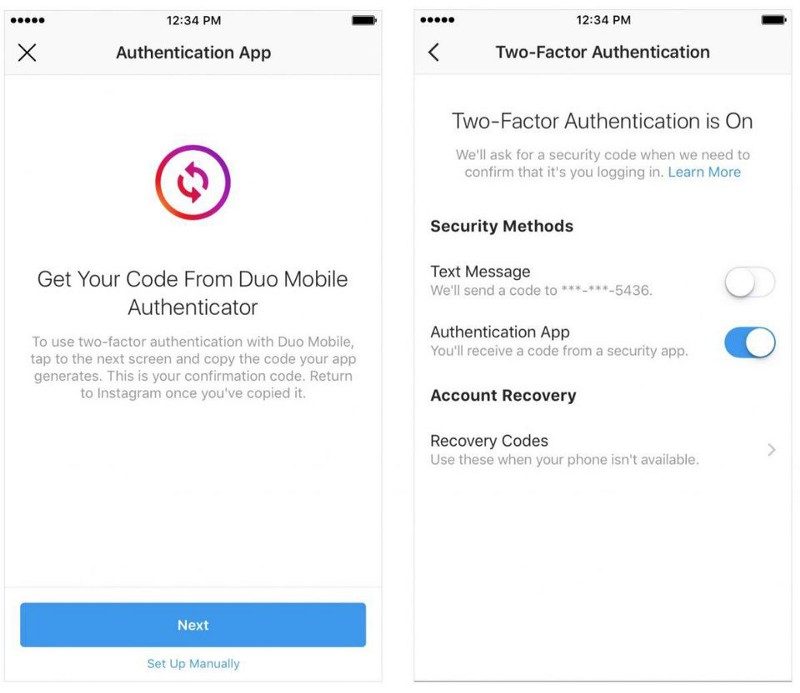
Instagram is integrating with third-party authentication applications like Google Authenticator and DUO Mobile to provide additional layer of safety.
In order to use a third-party app to log into your Instagram account, go to your profile, tap the menu icon, select “Settings” at the bottom and then choose “Two-Factor Authentication.” Select “Authentication App” as your preferred form of authentication.
If you already have an authentication app installed, Instagram will automatically find the app and send a login code to it. Go to the app, copy the code and enter it on Instagram — two-factor authentication will be automatically turned on.
If you don’t have one installed yet, Instagram will send you to the App Store or Google Play Store to download the authenticator app of your preference. Once you’ve installed it, return to Instagram to continue setting up the authentication.

