Instagram Guides are a brand new feature and content type launched on Instagram in 2020.
When they were first launched a few months ago, Guides were available for particular accounts and organisations providing information and resources about Covid-19.

But with the latest updates, Guides have become a novel feature that marketers, social media managers and creators have already started using.
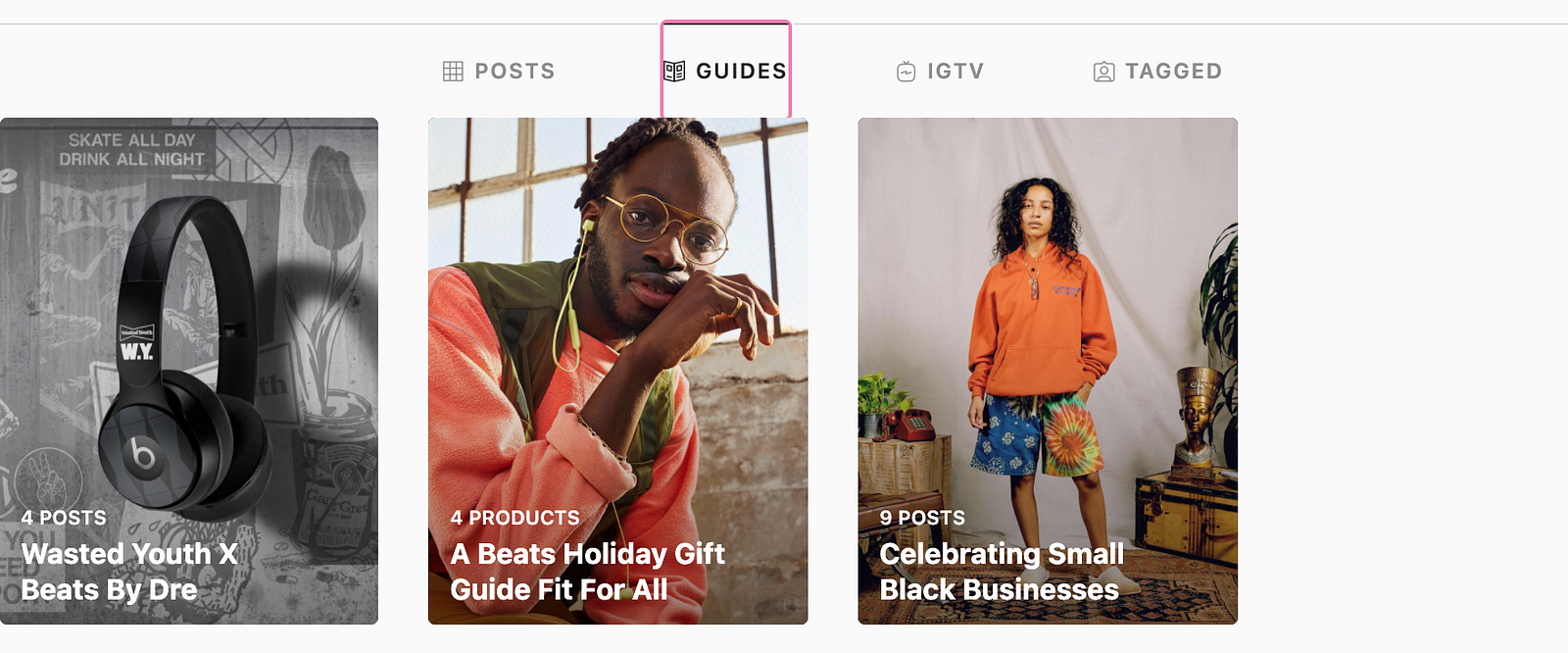
In this article, we’ll talk about what Instagram Guides are, how they work and how to create your first Guide.
What are Instagram Guides and why should you use them?
Instagram Guides are long, an article-like format that aims to give users a tool to recommend places, products and more using posts across Instagram.
After creating your first Guide, a new tab will appear on your Instagram page next to the Posts and IGTV tab. This feature is now available both on desktop and mobile app.
With Guides, you can bring together several posts of a similar topic and idea, make products or places compilation, such as gift guides, cities or places worth visiting, products worth trying, and more.
For brands and businesses, it’s great that Guides let unite whole packs of products or posts dedicated to one similar topic or purpose.
Creators and bloggers can also share their useful recommendations and reviews of brand products in Guides.
Instagram Guides are a great tool for creators, marketers, brands and influencers to level up their Instagram marketing activities and create quality and insightful Instagram content.
2022 update: It seems like Instagram Guides will now have additional reach when you search posts by geotag on Instagram. Instagram starts showing Guides selection along with posts that are associated with a specific location tag.
Here’s how it looks like:

It means that now brands and influencers can get additional organic traffic to their profiles and Guides, especially.
How do Instagram Guides work?
Instagram Guides are a creative claim by the influencers and brands, who add tips, hacks, recommendations and opinion about a particular subject in their feed, wrapped in an engaging copy and images.
Types of Instagram Guides
Instagram Guides now have three different types of content that creators can choose from:
- Products — to create a Guide about a specific product, make sure that the product you want to review (either your or made by any brand) is represented in an active Instagram Shop. If there’s no such an item on Instagram, you won’t be able to create a product guide about it.
- Posts — to create this Guide, select posts you have already saved or published in your Instagram feed.
- Place — Guide with specific places you’ve ever visited. This type of Guide displays a predefined link to a map of the place you’re recommending.
How to find Instagram Guides
Once available for your account, Instagram Guides icon (a small booklet) will appear on your Instagram profile page next to the IGTV icon and the posts tab after you create at least one Guide.
Let’s dive deeper into how to create your first Instagram Guide.
How to create an Instagram Guide?
Step 1. Open your Instagram account main page and find the plus icon in the top right corner of the screen. You’ll see the menu where you can choose Guide.

Tip: You can also create your own Guide by reading someone else’s Guide till the end and pressing the Create Guide button.
Step 2. Pick the Guide type you want to create: places, products or posts.
- Places — compilations of Instagram geotags, an ideal option if you want to share a travel route, recommend places to eat in, hotels to stay, bars to drink in, or just nice places to see.
- Products — reviews of products already added to Instagram shops, including your own shop if you have any.
- Posts — compilations of your own Instagram posts or the ones you saved.
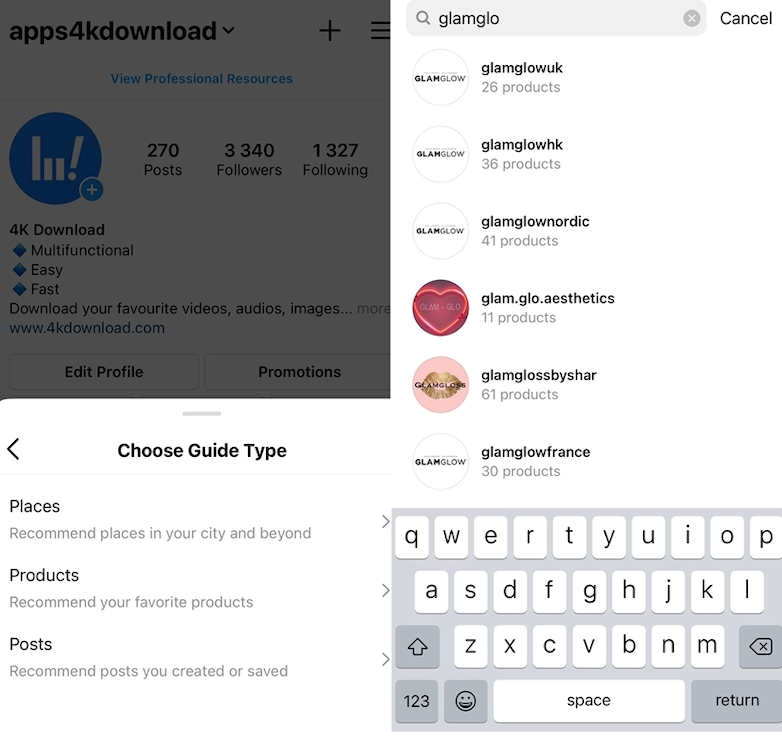
As an example, let’s take the Products Guide and head over to step 3.
Step 3. Choose a product you want to make a review of.
To do so, pick a brand from the search results or start a new search, then choose a product.
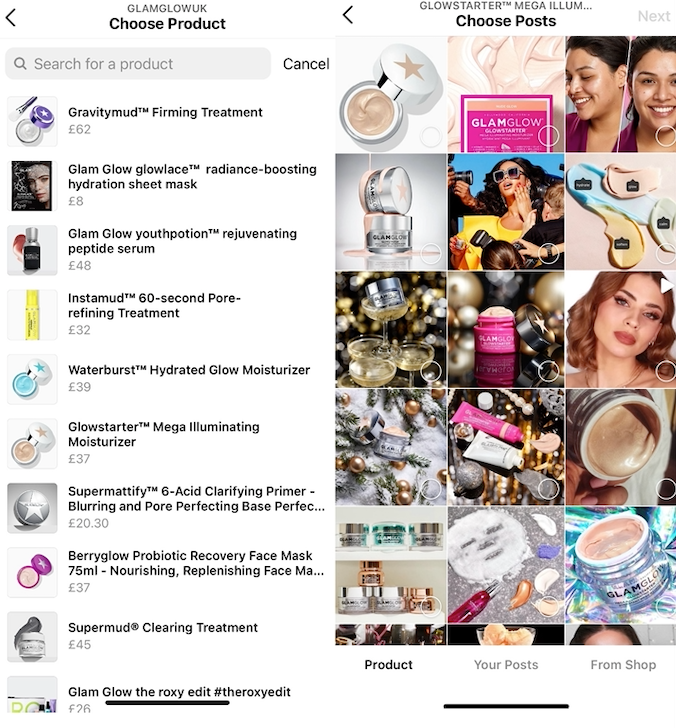
You can choose several products at once.
Step 4. Choose photos to appear in your Guide.
You can use several images to be in your Guide. Here you can also add your own posts or add products from your shop.
Step 5. Add the Guide title, pick a Guide cover and start writing!
The only limitation here is your imagination and creativity. Share your insightful tips, thoughts, opinion and hacks with your audience. Pick a catchy title of the Guide and fill in other fields. Try to be informative and distinct, so that a user who opens your Guide will understand right away what the Guide is about.
Guide cover is the main image that people will see in your account. If you want to change it, press ‘Change Cover Photo’. You can only change the cover photo to an image you’ve saved or already published in your account; you can’t choose any random picture from your phone library.
Note that the Guide will not appear in the posts tab (the main grid of your account), so don’t worry if the cover photo won’t fit the aesthetics of your Instagram.
At this stage, you can also add more products to review, add titles and images dedicated to them.
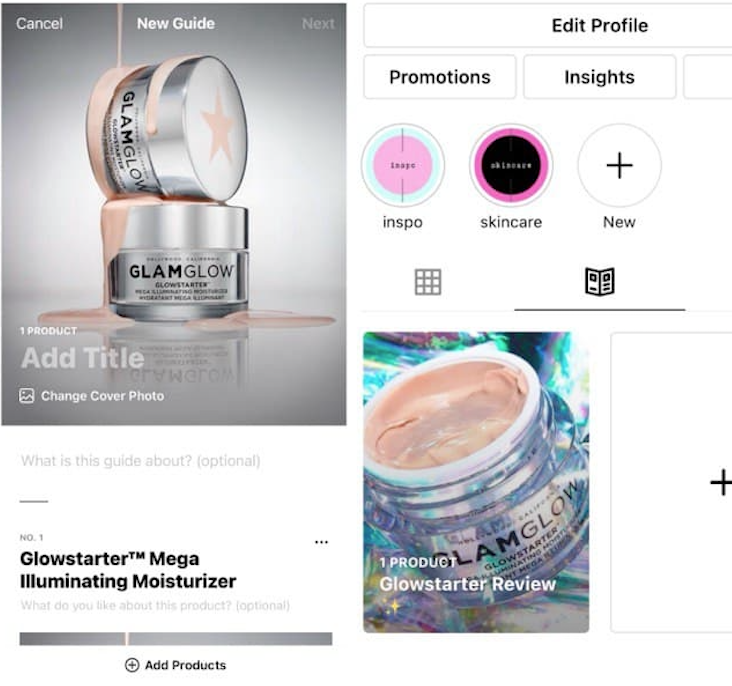
If you want to change the order of products, just tap on three dots next to the product and press ‘Change the products order’ or remove the product. To change the products order, just drag and drop the product.
Press ‘Next’ once you finish.
Step 6. Publish your Guide.
Once you’ve written the guide, added a cover image and written a title, you can share your Guide to your stories, and Guides tab will appear on your profile page.
If you need to edit the Guide, open it and just press the ‘Review’ button to make the changes you need.
If you want to save the Guide as a draft and publish it later, press ‘Save as Draft’ and get back after a time.
You can also edit or delete the Guide after the publication. To do so, open the Guide, tap on three dots next to it and pick the option you need. Here you can also share your Guide on messengers.
To share your new Guide in a story, open it and click on the share button (small plane icon), then choose ‘Share your Guide in a Story’.
Ideas for your Instagram Guide
- Create a Gift Guide for a specific holiday
- Make reviews of your own products and share tips
- Make tutorials and how-tos about your products and services
- Make compilations of your best/most useful posts
- Tell your brand story, share your goals and values
- Make a list of best places, cafes, restaurants or hotels you’ve ever been to
- Build a list of your top products or services
- Tell about issues your products and services can solve
- Create a cooking or parenting guide
Examples of great Instagram Guides made by brands







The bottom line
Instagram Guides is a great update for those creators, brands and marketers who missed the blogging functionality on Instagram. If you love writing reviews and create engaging lists, this feature is for you.
Guides are also a nice place to organise your insightful posts so that users wouldn't need to look for content they want to find scrolling down the long grid. In Guides, you can keep and recommend your products with a direct link to your Instagram shop, image and price information.
Instagram Guides look fresh and new so far, so you can try the functionality to attract new followers and clients.
To get all Combin updates and new social media marketing tips, follow us on Twitter, Reddit, LinkedIn, YouTube and TikTok!


