Step 1
Start the search
Open the Search Tab and click ‘Add Search’ to start growing your Instagram audience.
Please spread the word about us in social networks
Step 1
Open the Search Tab and click ‘Add Search’ to start growing your Instagram audience.
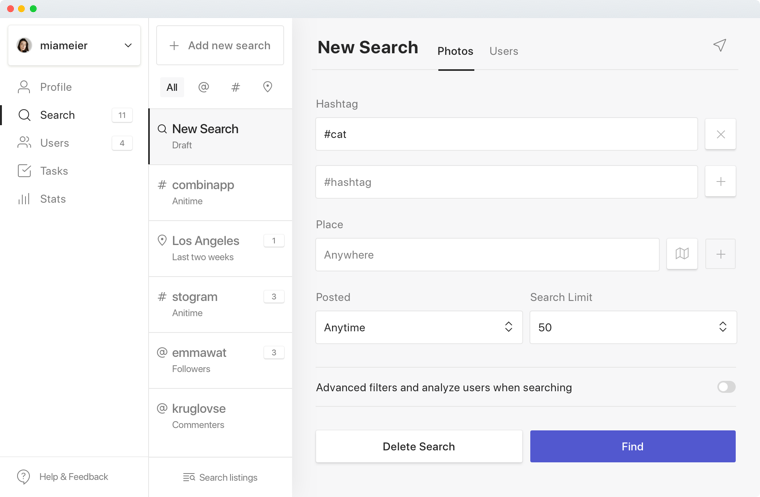
Step 2
Start searching for posts with relevant hashtags and locations. Select posts and leave likes, comments or follow the uploaders. Click on "Update the search" to refresh results.
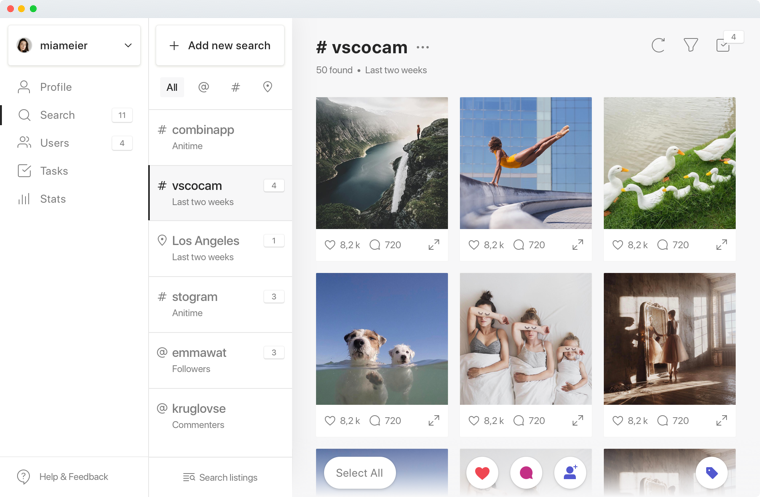
Step 3
Find new Instagram accounts by looking up followers and commenters of your competitors. Sort accounts by popularity and date, engage with them right from the tool.
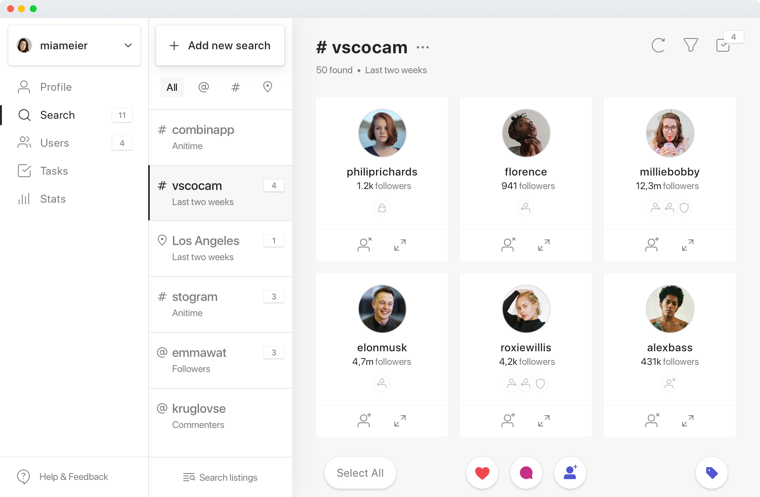
Step 4
Perform mass and single following and unfollowing, check who follows you back. Select users for commenting last posts, like last 3 pictures in Users tab.
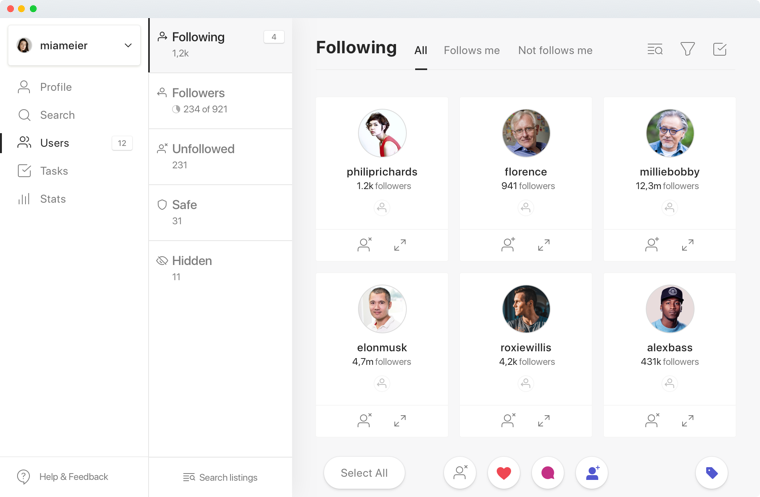
to quickly learn how to manage and grow your Instagram following with Combin Growth. Get an elaborate guide and detailed features description at the getting started page.
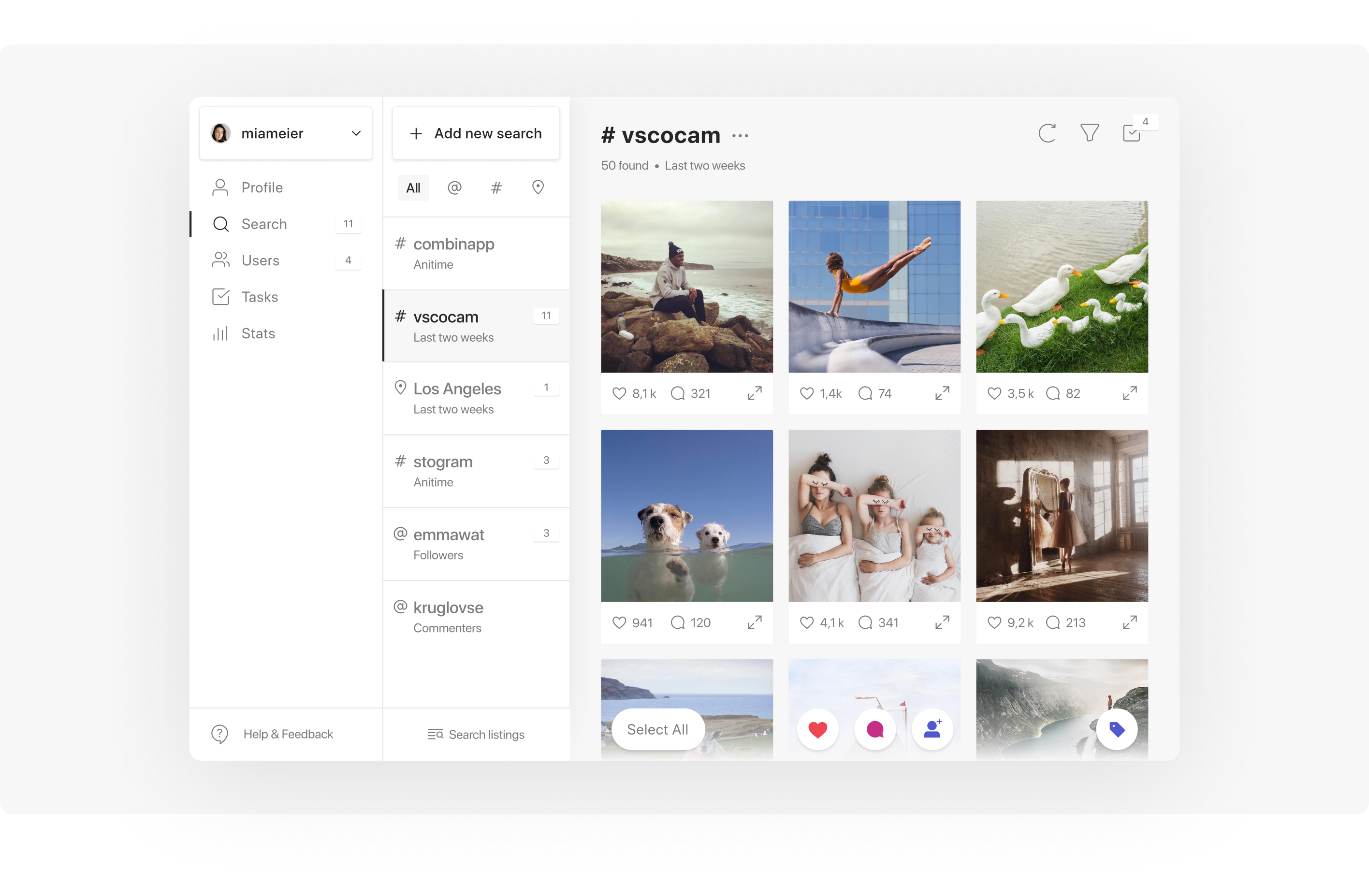
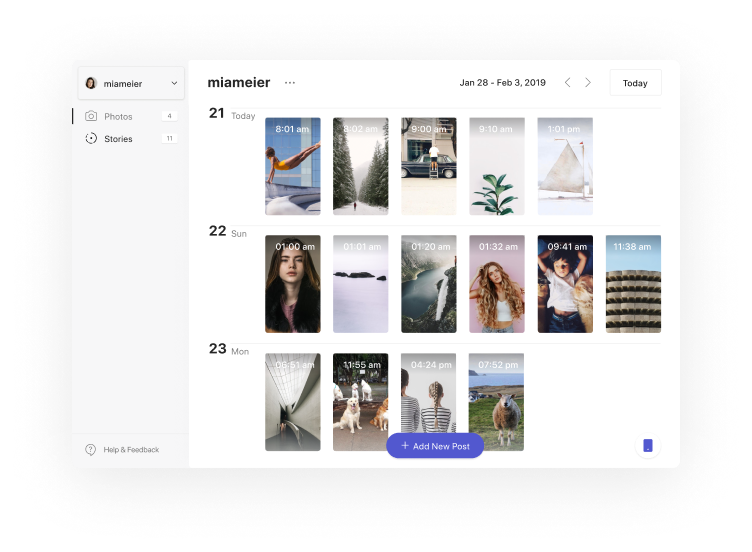
We've sent you a reminder to download Combin when you are back to your Mac, Windows or Linux. Go to check your email box!