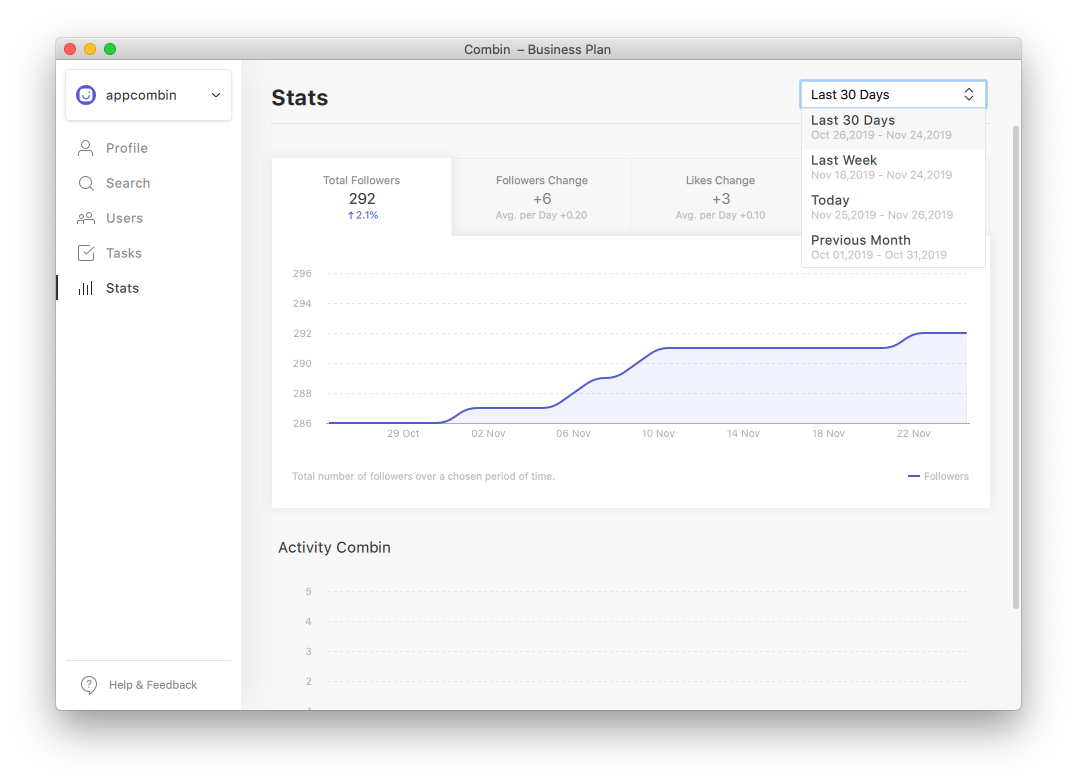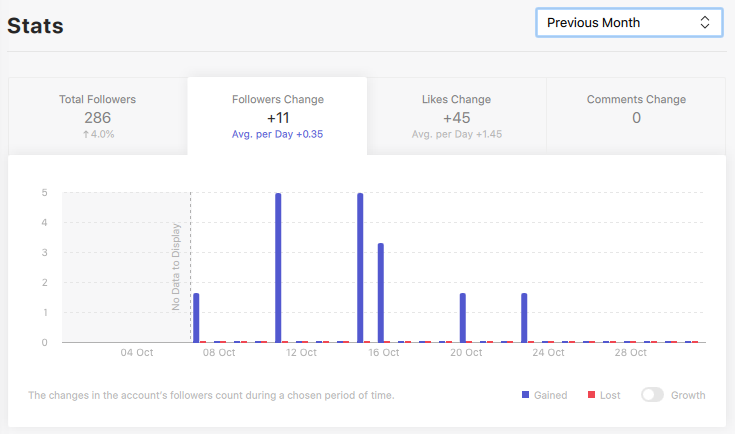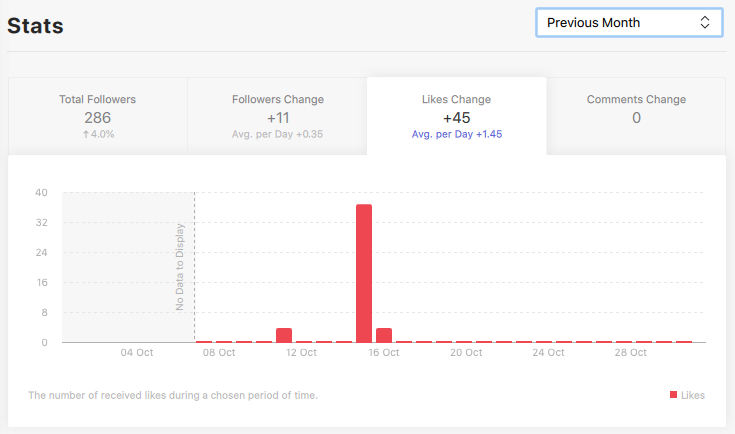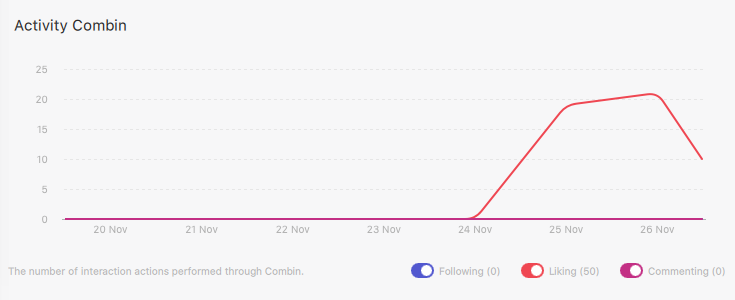How to get Instagram account statistics and track audience growth
Keeping track of followers growth and activity flow is a crucial part of effective Instagram account marketing. Having the numbers on hand and analyzing the information helps continuously improving Instagram growth strategy, and therefore, boosting the chances for successful attraction of new, wide audience.
Combin has functionality made for convenient target audience search and interaction, and since its 1.8 version release, it also provides Instagram account statistics. Here is how you can track Instagram followers growth and get other important data with Combin:
-
Launch Combin.
DownloadStart growing followers with Combin!
-
Open the Statistics tab.
-
Change the time period for which you would like to see the data at the upper right corner. Click it and choose the preferable period - last week, last 30 days, or previous month.
![]()
-
There are two sections are displayed within the Statistics tab. The top section contains information about Instagram account followers number and growth rate, as well as incoming actions - the number of likes, comments, new and lost followers.
![]()
![]()
Click the correspondent tabs of the top statistics section and hover the cursor over histograms and line graphs to get more information:
-
The bottom Activity Combin section displays the outcoming actions for following, liking and commenting the application processed on behalf of your Instagram account.
![]()
Click the correspondent tabs of the top statistics section and hover the cursor over histograms and line graphs to get more information:
Please note that Combin only tracks data about actions processed within Combin and doesn’t gather information about likes, comments, follows and unfollows made through other third-party applications and via Instagram directly. All information given within the bottom section of the Statistics tab covers only interactions processed through Combin.