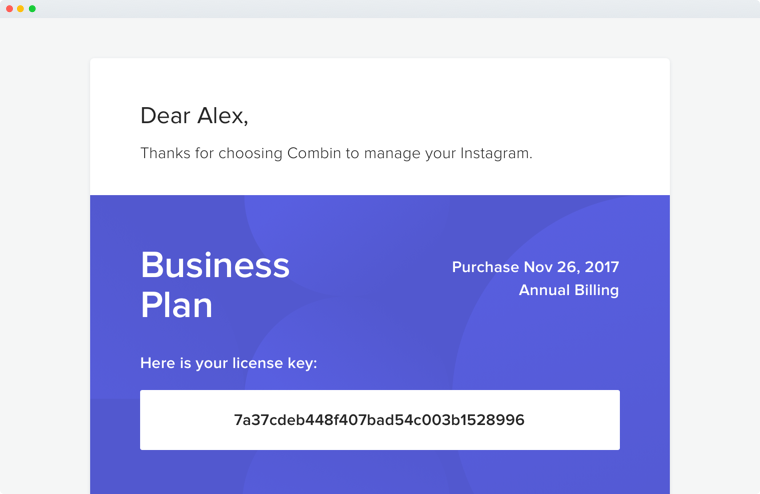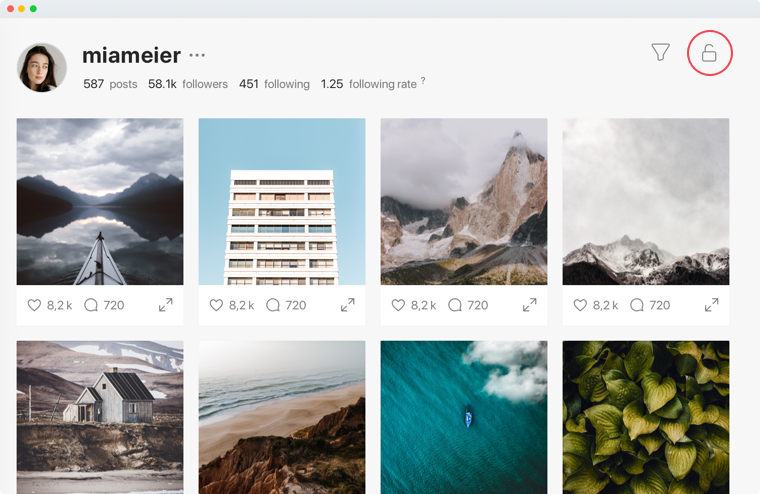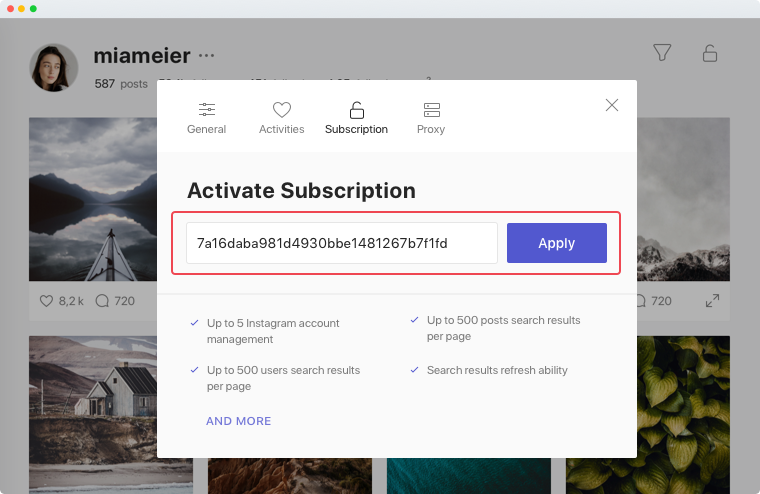Combin subscription can be cancelled anytime up until the day of the next scheduled payment. In order to cancel the subscription follow the steps below:
Open the cancellation page.
Copy your subscription key into the required field.
Click Next.
Pick the reason why you decided to cancel.
Click Unsubscribe.