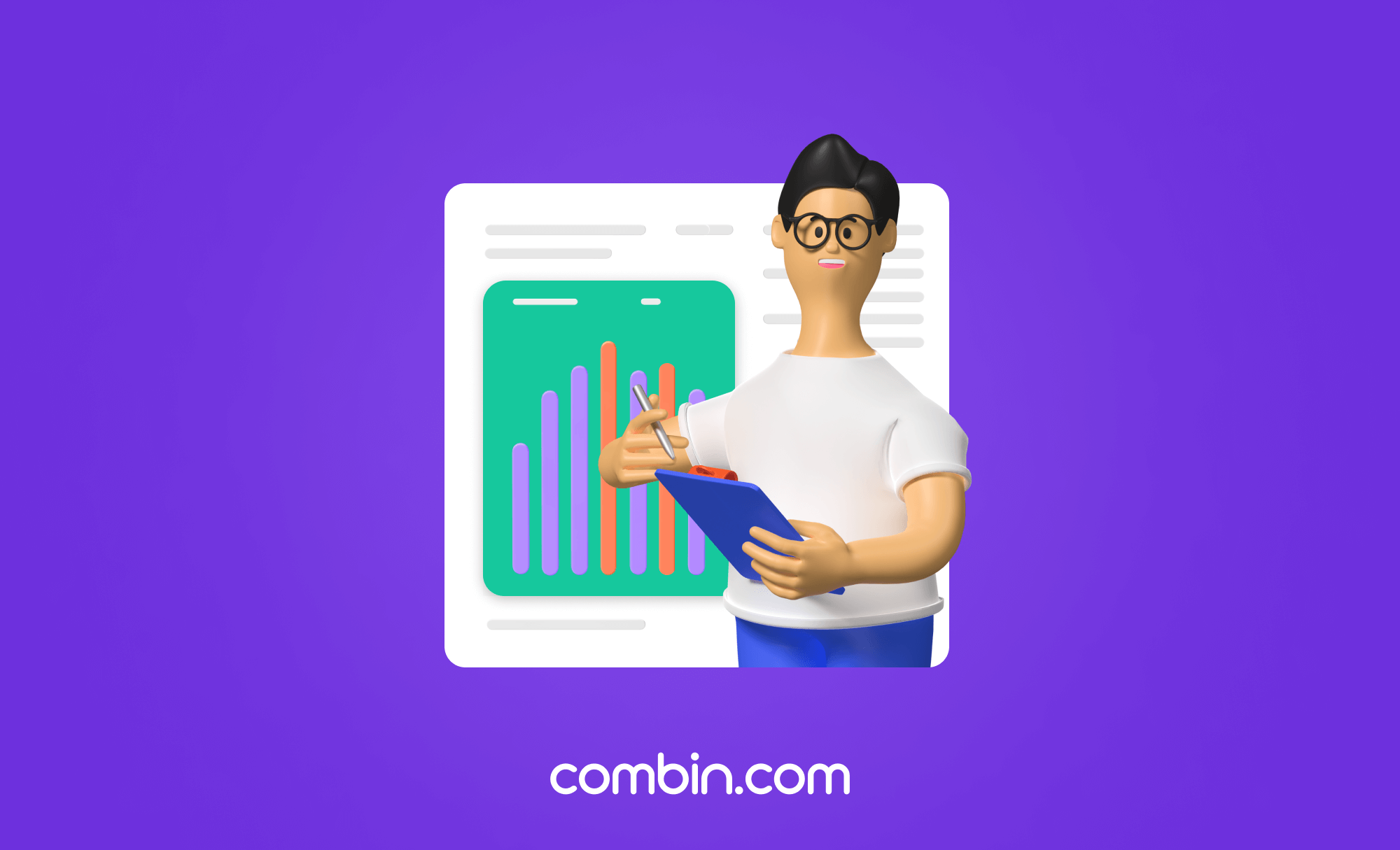We have recently covered the most crucial metrics and KPIs of Instagram marketing, with the number of followers being among them. It's vital not only to increase the followership but also track the performance of your actions you use to grow your followers and see how quickly your audience is growing.
In this article, we'll talk about software that tracks Instagram followers gain and how you can use Combin Growth as one.
What Is an Instagram Follower Tracker?
Follower trackers for Instagram are either mobile or desktop software that you can use to keep track of who follows and unfollows you on the platform.
There are plethora of such tools on the market, and many of them have similar capabilities: they show you the stats of your followership growth and help you understand the trend of your profile’s boost.
Use Combin Growth as an Instagram Follower Tracker
Combin Growth is a desktop application compatible with Windows, macOS, and Ubuntu devices. The tool allows you to automatically interact with your target audience on Instagram: follow, like, comment, unfollow users who don’t follow you back, and search for relevant audiences on Instagram by multiple narrow criteria.
💡Suggested read: How to Find People on Instagram Like a Pro
Combin Growth’s machine-learning algorithm also analyses the quality of your audience, detects bots and ghost followers who don’t engage with your account.
Here’s what Combin Growth can help you do:
- Find and interact with your competitor’s audience;
- Unfollow Instagram users who don’t follow you back en masse;
- Distinguish between genuine and ghost followers;
- Find a target audience on Instagram using narrow search criteria: search accounts by hashtags, locations (or the combination of the two), post’s time, likes and comments count, gender, language, recent activity, as well as followers and followings count. Besides, you can search for users by followers, followings, commenters and likers of a certain account, and by bio keywords.
- Track Instagram stats and followers growth.
Follow Instagram Users in Bulk with Combin Growth
Before we dive deeper into how you can use the tool to track the audience growth, let’s start with the ways to grow audience with Combin.
To find and interact with new Instagram audiences, follow these steps:
- Install the Combin Growth application on your computer.
- Click the Search tab and press Add search.
- Then, depending on which criteria you choose for the search, open either Posts or Users tab.
The Posts tab allows you to find Instagram posts searching by locations, hashtags, time when the content was posted on Instagram, as well as likes and comments count.
The Users tab lets you search for followers, followings, likers, and commenters of a specific Instagram account.

⚡️Tip: Use Likers and Commenters to find people who are the most active on Instagram. As a rule, such users interact with your account more often.
4. Fill out the gaps with the required criteria and move the likes/comments bars.
5. Switch on the Advanced Filters and Analysis criteria to activate more filters for your search.
6. Once all the criteria are set, press Find.
The results based on your search criteria will appear on the screen. You can sort them by different parameters to leave only the most relevant results. The available filters are as follows: followers count, followings count, posts count, follow ratio, and ER. You can also sort users by their gender and language.

As long as you have only relevant results on the screen, you can start interacting with them: follow, like, comment on them, or mass view their stories.
Combin Growth will schedule these actions to make it look like a human performs them, not an application.
As soon as the task is done, the tool will notify you.
Track Followers Increase with Combin Growth
Apart from engaging with new Instagram users within Combin Growth, you can also track how this engagement worked for you and use the app as a followers, likes, and comments tracker.
To use Combin Growth as a follower tracking tool, follow these steps:
- Launch Combin Growth on your PC or Mac.
- Open the Statistics tab (available only for Personal and Business plans).
- Change the time period for which you would like to see the data at the upper right corner. Click it and choose the preferable period – Last Week, Last 30 Days, or Previous Month.
- There are two sections displayed within the Statistics tab. The top section contains information about Instagram account followers number and growth rate, as well as incoming actions – the number of likes, comments, new and lost followers. Click the correspondent tabs of the top statistics section and hover the cursor over histograms and line graphs to get more information:


6. The bottom Activity section displays the outcoming actions for following, liking and commenting the application processed on behalf of your Instagram account.
Click the correspondent tabs of the top statistics section and hover the cursor over histograms and line graphs to get more information.
⚡️Note that Combin Growth only tracks data about actions processed within the application and doesn’t gather information about likes, comments, follows and unfollows made through other third-party applications or Instagram directly.
All information given within the bottom section of the Statistics tab covers only interactions processed through the Combin Growth's app.
Try Combin Growth today and level up your Instagram marketing 👇