How to Export Instagram Following/Followers in CSV, XLS and HTML
Combin Growth allows for exporting of information about Instagram accounts you follow, your followers, unfollowed users, accounts protected from unfollowing, and blacklisted accounts. All searches for Instagram accounts and posts that you ran in Combin, are also available for export.
There are several different ways the user groups and searches can be exported:
- As an XLS or CSV file
- As a TXT file
- As an HTML file
- As a web page URL
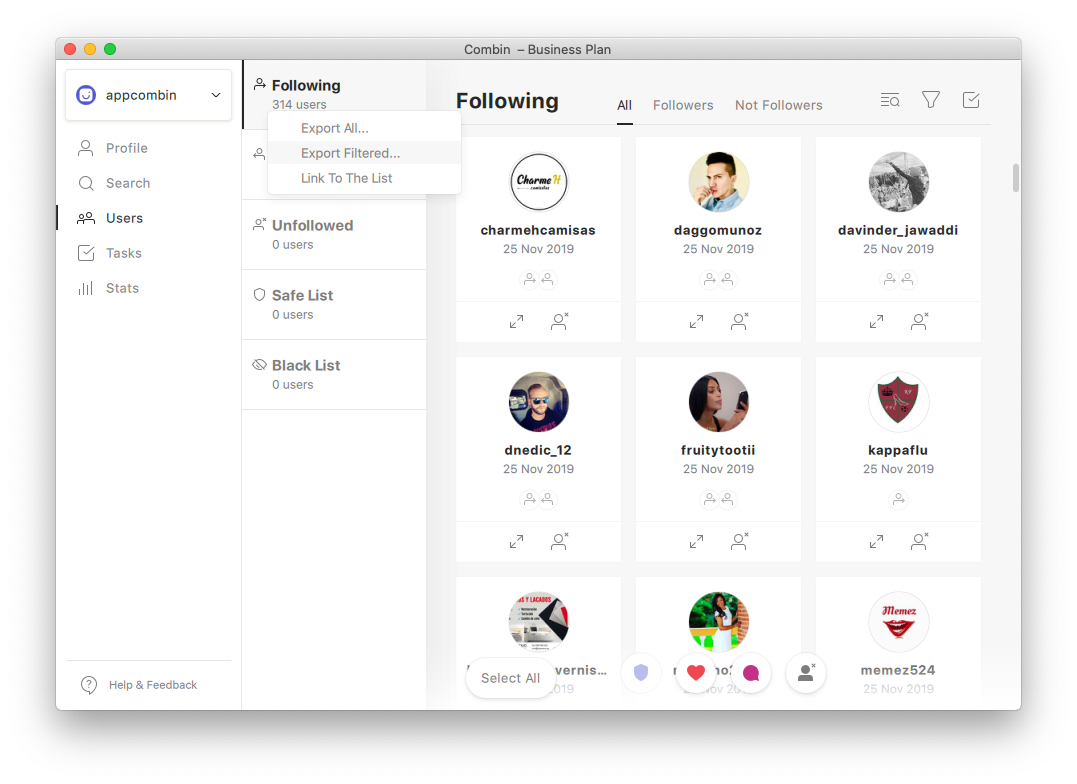
How to export the user lists and searches in CSV, TXT and HTML formats
-
Launch Combin Growth.
Download
Start growing followers with Combin!
- Open either the Users or Search tab.
- Find the user group or search you’d like to export.
- (Optional) Click the funnel symbol to apply filters and sift out irrelevant items.
- Use the right mouse button to click the group or search you want to export.
- The drop-down list of options will appear. Select Export All to save the list or search as is; select Export Filtered to only export the items left after filtration.
- In the dialog window, click the Save as type field and select the preferable format — CSV, XLS, TXT or HTML.
- Click Save. The exported file can be opened in Excel and other applications to view and manage the contents.
How to export the user lists and searches into a web page
-
Launch Combin Growth.
Download
Start growing followers with Combin!
- Open either the Users or Search tab.
- Find the user group or search you’d like to export.
- (Optional) Click the funnel symbol to apply filters and sift out irrelevant items.
- Use the right mouse button to click the group or search you want to export.
- Select the Link to the List option in the drop-down menu.
- Copy the generated link from the application. Open it in the browser to see the contents. Save the URL to your notes for future reference or sharing with your marketing team.



